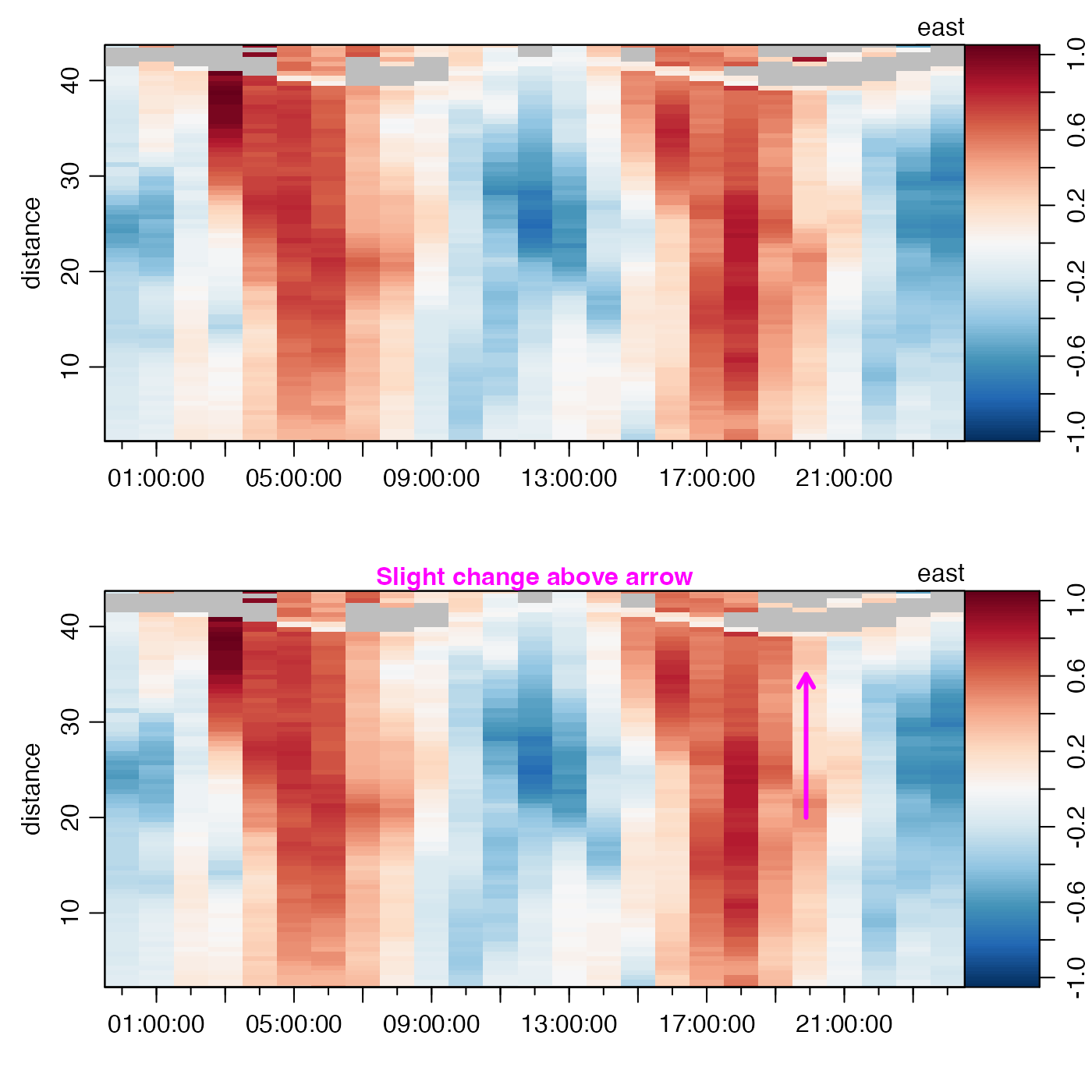Data-quality flags are stored in the metadata
slot of oce objects in a
list named flags.
The present function (a generic that has specialized versions
for various data classes) provides a way to
manipulate the contents of the data slot, based on
such data-quality flags. For example, a common operation is to replace
erroneous data with NA.
If the flags within object's metadata slot is empty,
then object is returned, unaltered.
Otherwise, handleFlags examines object@metadata$flags
in the context of the flags argument, and then
carries out actions that are specified by the actions argument.
By default, this sets the returned data entries to NA,
wherever the corresponding metadata$flag values
signal unreliable data. To maintain a hint as to why
data were changed, metadata$flags in the
returned value is a direct copy of the corresponding
entry in object.
Usage
# S4 method for class 'adp'
handleFlags(
object = "oce",
flags = NULL,
actions = NULL,
where = NULL,
debug = getOption("oceDebug")
)Arguments
- object
an adp object.
- flags
A list specifying flag values upon which actions will be taken. This can take two forms.
In the first form, the list has named elements each containing a vector of integers. For example, salinities flagged with values of 1 or 3:9 would be specified by
flags=list(salinity=c(1,3:9)). Several data items can be specified, e.g.flags=list(salinity=c(1,3:9), temperature=c(1,3:9))indicates that the actions are to take place for both salinity and temperature.In the second form,
flagsis a list holding a single unnamed vector, and this means to apply the actions to all the data entries. For example,flags=list(c(1,3:9))means to apply not just to salinity and temperature, but to everything within thedataslot.
If
flagsis not provided, thendefaultFlags()is called, to try to determine a reasonable default.- actions
an optional list that contains items with names that match those in the
flagsargument. Ifactionsis not supplied, the default will be to set all values identified byflagstoNA; this can also be specified by specifyingactions=list("NA"). It is also possible to specify functions that calculate replacement values. These are provided withobjectas the single argument, and must return a replacement for the data item in question. See “Details” for the default that is used ifactionsis not supplied.- where
an optional character value that permits the function to work with objects that store flags in e.g.
object@metadata$flags$whereinstead of inobject@metadata$flags, and data withinobject@data$whereinstead of withinobject@data. The default value ofNULLmeans to look withingobject@metadataitself, and this is the default withinoce. (The purpose ofwhereis to makeoceextensible by other packages, which may choose to store data two levels deep in thedataslot.)- debug
An optional integer specifying the degree of debugging, with value 0 meaning to skip debugging and 1 or higher meaning to print some information about the arguments and the data. It is usually a good idea to set this to 1 for initial work with a dataset, to see which flags are being handled for each data item. If not supplied, this defaults to the value of
getOption("oceDebug").
Details
If flags and actions are not provided, the
default is to consider a flag value of 1 to indicate bad data,
and 0 to indicate good data. Note that it only makes sense to use
velocity (v) flags, because other flags are, at least
for some instruments, stored as raw quantities, and such
quantities may not be set to NA.
See also
Other functions relating to data-quality flags:
defaultFlags(),
handleFlags(),
handleFlags,argo-method,
handleFlags,ctd-method,
handleFlags,oce-method,
handleFlags,section-method,
initializeFlagScheme(),
initializeFlagScheme,ctd-method,
initializeFlagScheme,oce-method,
initializeFlagScheme,section-method,
initializeFlagSchemeInternal(),
initializeFlags(),
initializeFlags,adp-method,
initializeFlags,oce-method,
initializeFlagsInternal(),
setFlags(),
setFlags,adp-method,
setFlags,ctd-method,
setFlags,oce-method
Other things related to adp data:
[[,adp-method,
[[<-,adp-method,
ad2cpCodeToName(),
ad2cpHeaderValue(),
adp,
adp-class,
adpAd2cpFileTrim(),
adpConvertRawToNumeric(),
adpEnsembleAverage(),
adpFlagPastBoundary(),
adpRdiFileTrim(),
adp_rdi.000,
applyMagneticDeclination,adp-method,
as.adp(),
beamName(),
beamToXyz(),
beamToXyzAdp(),
beamToXyzAdpAD2CP(),
beamToXyzAdv(),
beamUnspreadAdp(),
binmapAdp(),
enuToOther(),
enuToOtherAdp(),
is.ad2cp(),
plot,adp-method,
read.adp(),
read.adp.ad2cp(),
read.adp.nortek(),
read.adp.rdi(),
read.adp.sontek(),
read.adp.sontek.serial(),
read.aquadopp(),
read.aquadoppHR(),
read.aquadoppProfiler(),
rotateAboutZ(),
setFlags,adp-method,
subset,adp-method,
subtractBottomVelocity(),
summary,adp-method,
toEnu(),
toEnuAdp(),
velocityStatistics(),
xyzToEnu(),
xyzToEnuAdp(),
xyzToEnuAdpAD2CP()
Examples
# Flag low "goodness" or high "error beam" values.
library(oce)
data(adp)
# Same as Example 2 of ?'setFlags,adp-method'
v <- adp[["v"]]
i2 <- array(FALSE, dim = dim(v))
g <- adp[["g", "numeric"]]
# Set thresholds on percent "goodness" and error "velocity".
G <- 25
V4 <- 0.45
for (k in 1:3) {
i2[, , k] <- ((g[, , k] + g[, , 4]) < G) | (v[, , 4] > V4)
}
adpQC <- initializeFlags(adp, "v", 2)
adpQC <- setFlags(adpQC, "v", i2, 3)
adpClean <- handleFlags(adpQC, flags = list(3), actions = list("NA"))
# Demonstrate (subtle) change graphically.
par(mfcol = c(2, 1))
plot(adp, which = "u1", drawTimeRange = FALSE)
plot(adpClean, which = "u1", drawTimeRange = FALSE)
t0 <- 1214510000 # from locator()
arrows(t0, 20, t0, 35, length = 0.1, lwd = 3, col = "magenta")
mtext("Slight change above arrow", col = "magenta", font = 2)