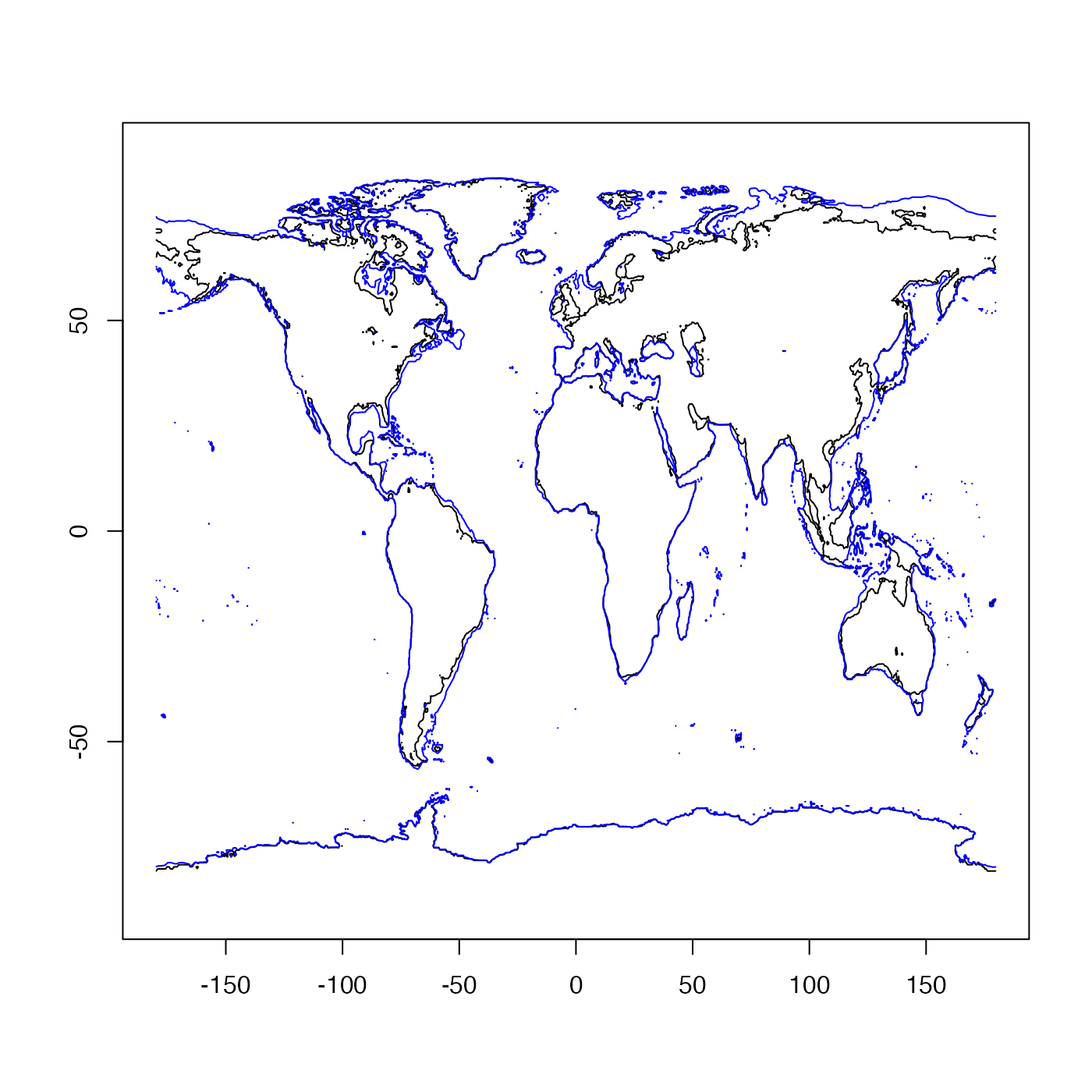This provides something analogous to contour(), but with the
ability to flip x and y.
Setting revy=TRUE can be helpful if the y data represent
pressure or depth below the surface.
Arguments
- x
values for x grid.
- y
values for y grid.
- z
matrix for values to be contoured. The first dimension of
zmust equal the number of items inx, etc.- revx
set to
TRUEto reverse the order in which the labels on the x axis are drawn- revy
set to
TRUEto reverse the order in which the labels on the y axis are drawn- add
logical value indicating whether the contours should be added to a pre-existing plot.
- tformat
time format; if not supplied, a reasonable choice will be made by
oce.axis.POSIXct(), which draws time axes.- drawTimeRange
logical, only used if the
xaxis is a time. IfTRUE, then an indication of the time range of the data (not the axis) is indicated at the top-left margin of the graph. This is useful because the labels on time axes only indicate hours if the range is less than a day, etc.- debug
a flag that turns on debugging; set to 1 to information about the processing.
- ...
optional arguments passed to plotting functions.
Examples
library(oce)
data(topoWorld)
# coastline now, and in last glacial maximum
lon <- topoWorld[["longitude"]]
lat <- topoWorld[["latitude"]]
z <- topoWorld[["z"]]
oce.contour(lon, lat, z, levels = 0, drawlabels = FALSE)
oce.contour(lon, lat, z, levels = -130, drawlabels = FALSE, col = "blue", add = TRUE)