Using the whalestrike package
Dan Kelley (https://orcid.org/0000-0001-7808-5911)
2026-02-19
Source:vignettes/whalestrike.Rmd
whalestrike.RmdAbstract. This vignette explains the basics of using the whalestrike package to simulate the collision of a ship with a whale.
Introduction
This package solves Newton’s second law for a simple model of a ship
colliding with a whale. This is a stripped-down model that does not
attempt to simulate the biomechanical interactions that can be simulated
in finite-element treatments such as that of Raymond (2007). The goal is
to establish a convenient framework for rapid computation of impacts in
a wide variety of conditions. The model runs quickly enough to keep up
with mouse movements to select conditions, in a provided R shiny
application called app(). With this application, users can
see the effects of changing contact area, ship speed, etc., as a way to
build intuition for scenarios ranging from collision with a slow-moving
fishing boat to collision with a thin dagger-board of a much swifter
racing sailboat.
The documentation for strike() provides an example of
using the main functions of this package, and so it is a good place to
start. Two companion manuscripts (see Further Reading) provide more
detail about the analysis and the context.
GUI usage
The following launches a GUI application that should be somewhat self-explanatory.
library(whalestrike)
app()To learn more, try the above, and then click the icon next to the word “Whale” in the side panel, and select “N. Atl. Right. Whale” in that pulldown menu. You will see a view as is shown below. Note that there are sliders to permit adjustment of whale length, and the thicknesses of the four sublayers in the model. Try adjusting them, paying attention to the effects on the graphs (particularly the “Lethal Index” graph). Then, with these whale parameters set, try expanding the “Ship” item in the side panel, perhaps exploring the effect of ship mass. Having built intuition from this, try adjusting the ship speed. Note, through all of these tests, that there are many choices for the panels to show in the plot area.
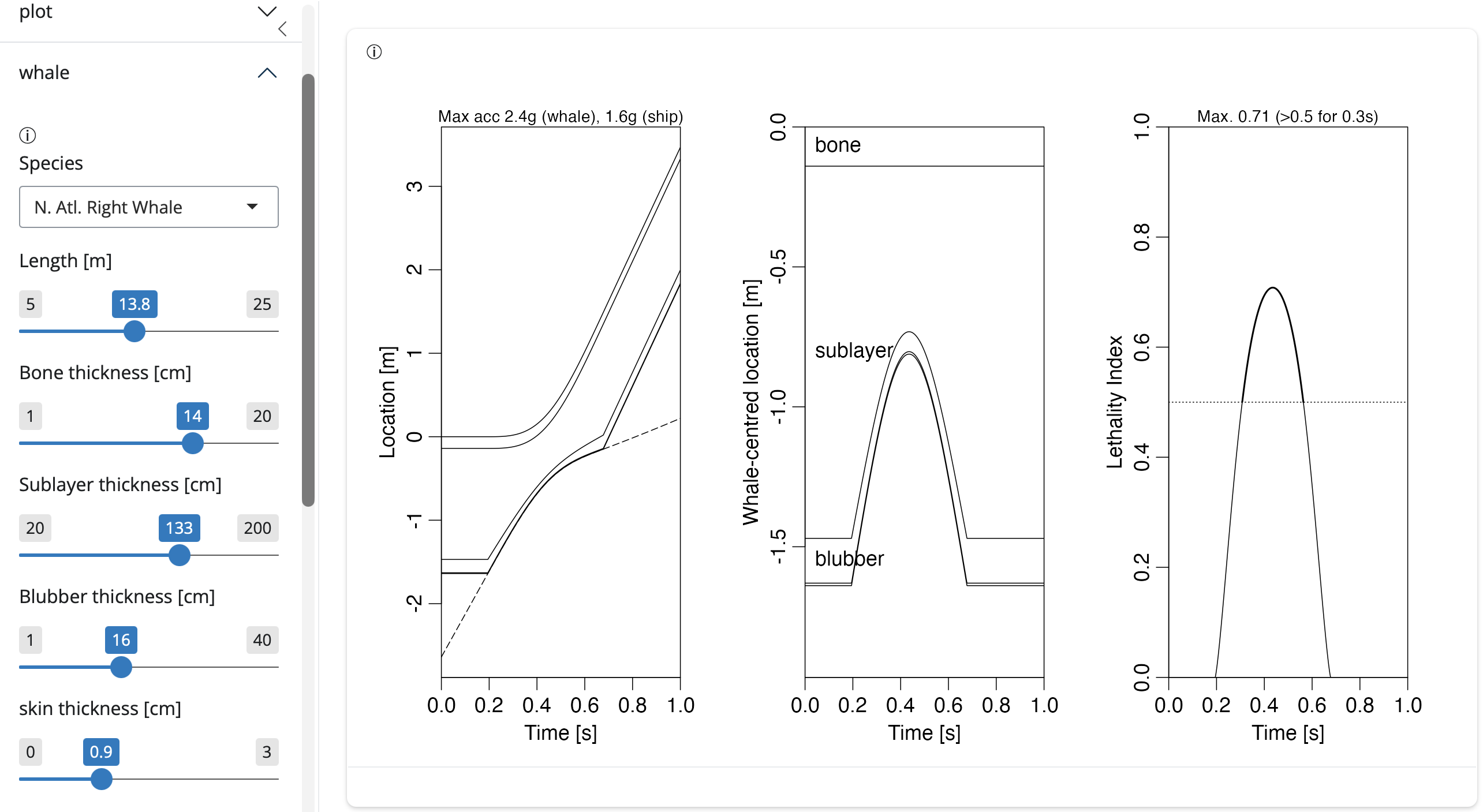
Non-GUI usage
Overview plot
The following shows how to run a simulation and produce a simple
summary plot. (Setting the second argument of plot() gives
access to about a dozen plot types.) The left panel shows position of
ship as a dashed curve, while the whale is indicated with three curves,
the top being an imagined point mass in the whale interior, the one
below it being the interface between sub-layer and blubber, and the one
below that being the whale skin. (Actually, the skin is so thin that
what seems to be a thick line is actually two lines.) The impact occurs
when the ship line contacts the whale-skin line, at about 0.3s, and
lasts about 0.5s.
The middle shows a cross section of whale skin, blubber and sub-layer. Note the thinning of the bottom two layers, indicative of high compressive stress associated with the impact of the boat.
The right panel shows the Lethality Index (LI), a quantity that was devised by examination of the published reports of whale strikes. In the analysis, reports of “No Injury” and “Minor Injury” were assessed as having a lethality of 0, while reports of “Severe Injury” or “Mortality” were assigned as having a lethality of 1. These observed lethalities were then fitted with a logistic model as a function of the base-10 logarithm of the maximum compressive stress during a simulation of the event using [strike()], using published or inferred whale and ship characteristics. Simulations in which the peak LI exceeds 0.5, as in the case shown below, are indicative of serious risk to the life of the whale.
library(whalestrike)
#> Loading required package: bslib
#>
#> Attaching package: 'bslib'
#> The following object is masked from 'package:utils':
#>
#> page
#> Loading required package: deSolve
#> Loading required package: shiny
t <- seq(0, 1, length.out = 200)
state <- list(xs = -2.5, vs = knot2mps(10), xw = 0, vw = 0) # 10 knot ship
parms <- parameters() # defaults
sol <- strike(t, state, parms)
par(mfcol = c(1, 3), mar = c(3.3, 3, 1, 2), mgp = c(2, 0.7, 0), cex = 0.7)
plot(sol)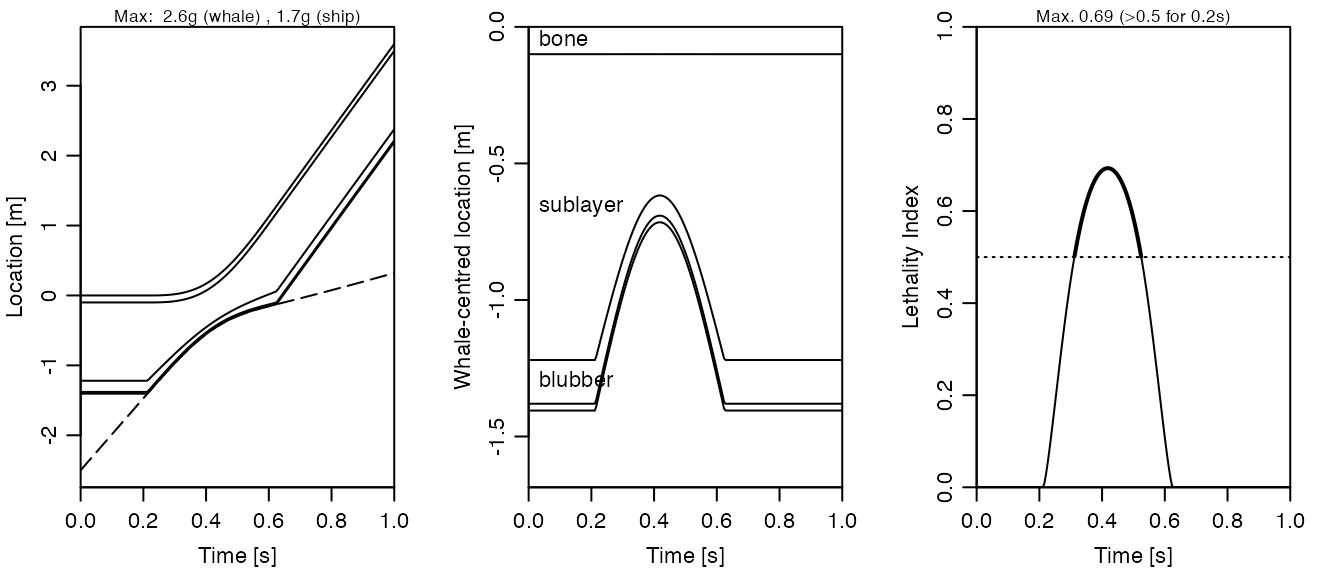
Exercises. Rerun the simulation with different parameters, e.g. (1) lower the speed until the peak LI is below 0.5, (2) vary whale length to consider the effects of strikes on immature animals, and (3) model strikes near the mandible, by altering the thickness, modulus, and strength of the sublayer. (See the documentation for parameters to learn how to set the relevant parameters of the ship and whale, and use that for strike to learn about setting vessel speed and the simulation time interval.)
Threat dependence on impact area
This example shows how to extract information from a sequence of
simulations, to create a graphical display that is not part of the
default list. For clarity, this is done with a loop rather than using
e.g lapply.
library(whalestrike)
t <- seq(0, 1, length.out = 200)
state <- list(xs = -1.5, vs = knot2mps(10), xw = 0, vw = 0) # 10 knots
area <- seq(0.2, 2, length.out = 100)
stress <- rep(NA, length.out = length(area)) # compressive stress [MPa]
for (i in seq_along(area)) {
L <- sqrt(area[i])
parms <- parameters(Ly = L, Lz = L)
sol <- strike(t, state, parms)
stress[i] <- max(sol$WCF$stress) / 1e6
}
#> Warning in strike(t, state, parms): increasing from 200 to 4772 time steps, to capture acceleration peak
danger <- parms$s[2] / 1e6
plot(area, stress,
type = "l", xlab = "Area [m^2]", ylab = "Stress [MPa]",
ylim = c(0, max(stress))
)
lines(area[stress >= danger], stress[stress >= danger], lwd = 3)
abline(h = danger, lty = "dashed")
mtext(sprintf("Compression stress [MPa]\n(injurious if > %.2f MPa)", danger),
side = 3, line = 1
)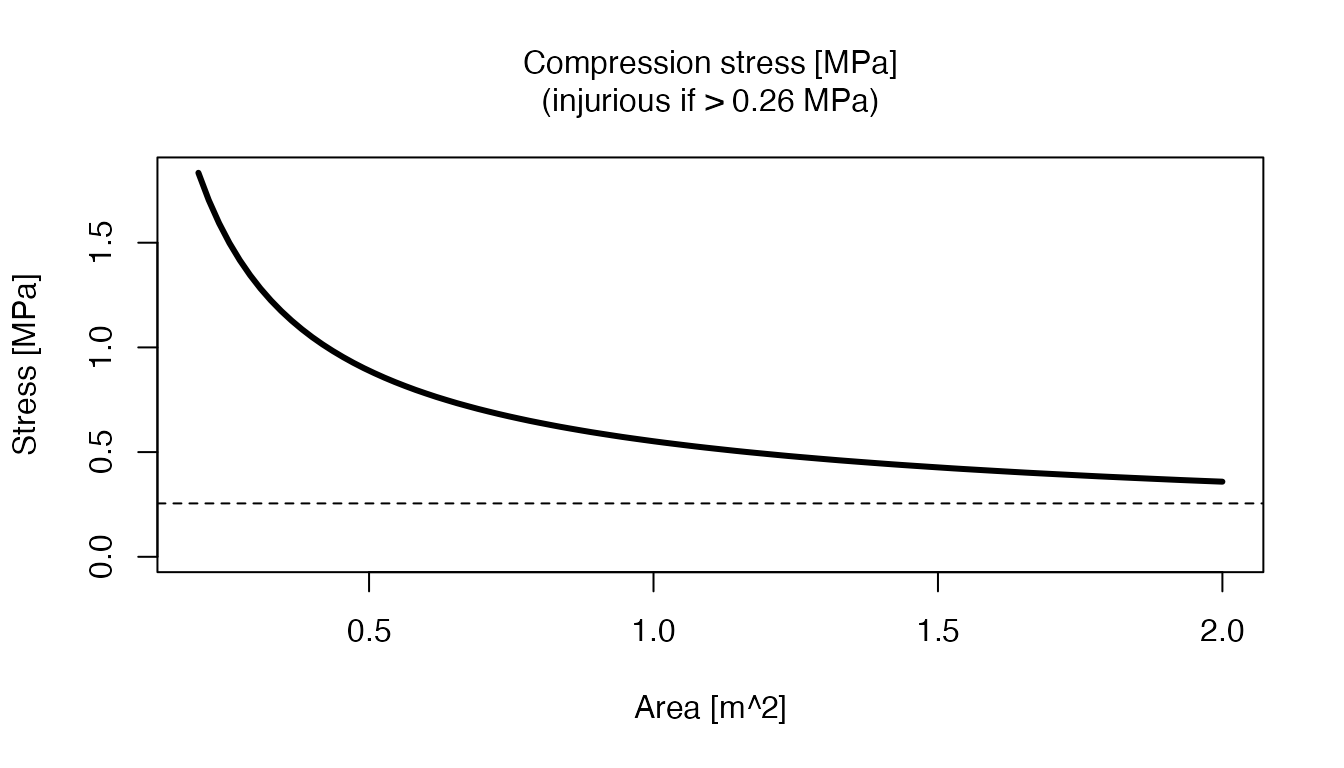
Exercise. Look at the help for
plot.strike(), to learn how to examine skin stress in the y
and z directions separately, and then explore the effect of adjusting
impact geometry, at constant area.
Threat dependence on blubber thickness and ship speed
This example shows how to create a matrix of simulation results, in order to display dependence of a result upon two parameters. Here, the display shows the maximum compressive strain as a function of ship speed and blubber thickness. Note that the contour lines are thickened when the strain exceeds an estimate of the ratio of blubber ultimate tensile strength to blubber modulus.
library(whalestrike)
t <- seq(0, 1, length.out = 200)
# Hint: the following creates x and y of different lengths,
# so that mismatches between row/col and i/j values will
# yield errors.
l2 <- seq(0.1, 0.25, length.out = 5) # blubber thickness
speedK <- seq(4, 15, length.out = 5) # in knots
speed <- knot2mps(speedK)
# stress = peak stress during each simulation, in MPa
stress <- matrix(NA, nrow = length(speed), ncol = length(l2))
l <- parameters()$l
for (i in seq_along(l2)) {
for (j in seq_along(speed)) {
state <- list(xs = -1.5, vs = speed[j], xw = 0, vw = 0)
parms <- parameters(l = c(l[1], l2[i], l[3], l[4]))
sol <- strike(t, state, parms)
stress[j, i] <- max(sol$WCF$stress) / 1e6
}
}
danger <- parms$s[2] / 1e6
contour(speedK, l2, stress,
levels = seq(0, danger, 0.1),
xlab = "Speed [knots]", ylab = "Blubber thickness [m]"
)
contour(speedK, l2, stress, level = danger, lty = 2, add = TRUE, drawlabels = FALSE)
contour(speedK, l2, stress, level = seq(3, danger, -0.1), lwd = 2, add = TRUE)
mtext(sprintf(
"Compression stress [MPa]\n(injurious if > %.2f MPa, dashed contour)",
danger
), side = 3, line = 1)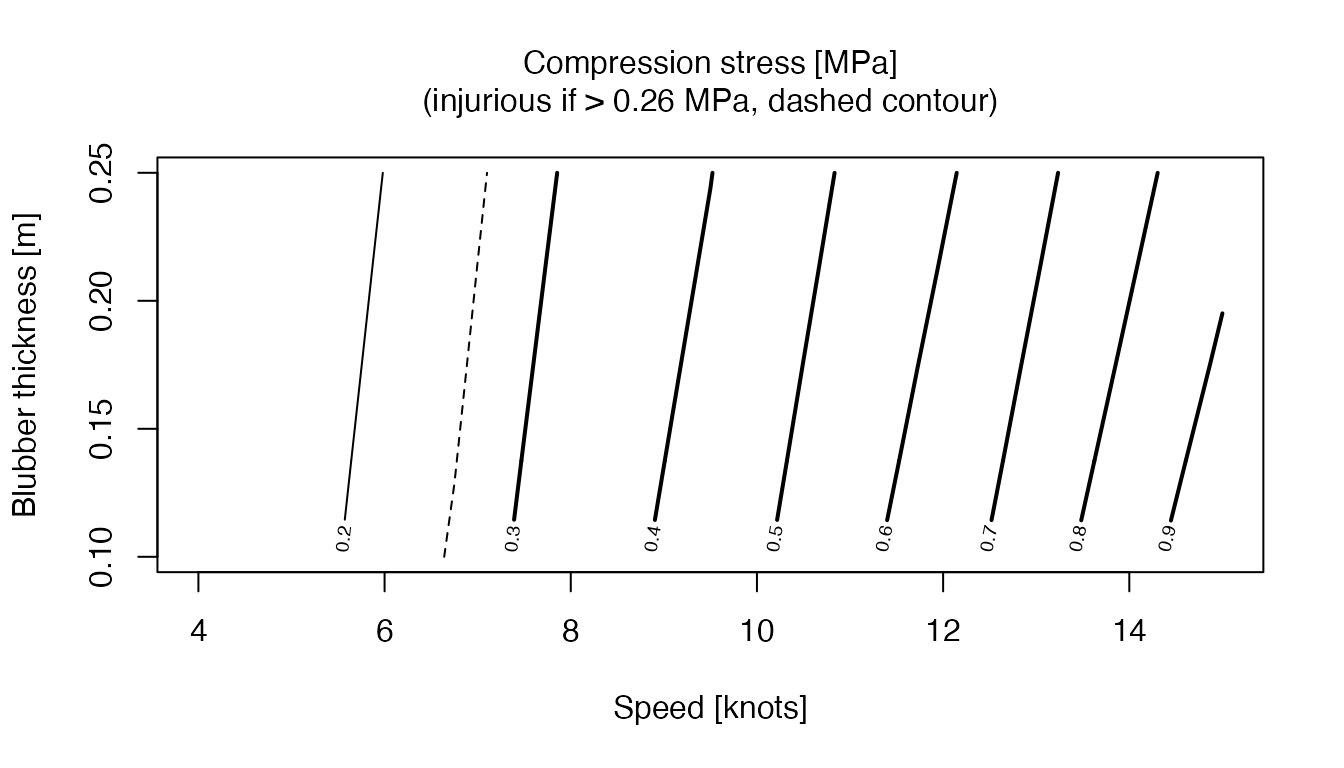
Exercise. Explore the effect of varying sublayer properties and thickness on this graph.
Further reading
The documentation for the whalestrike package provides
many references to the literature. A good start is to use
help("strike",package="whalestrike") to get help on a key
function of the package.
For more on the science involved, see Kelley, Dan E., James P. Vlasic, and Sean W. Brillant. “Assessing the Lethality of Ship Strikes on Whales Using Simple Biophysical Models.” Marine Mammal Science 37, no. 1 (January 2021): 251-67,
For more on the computing aspects, see Kelley, D. E., (2024). “whalestrike: An R package for simulating ship strikes on whales.” Journal of Open Source Software, 9(97), 6473,