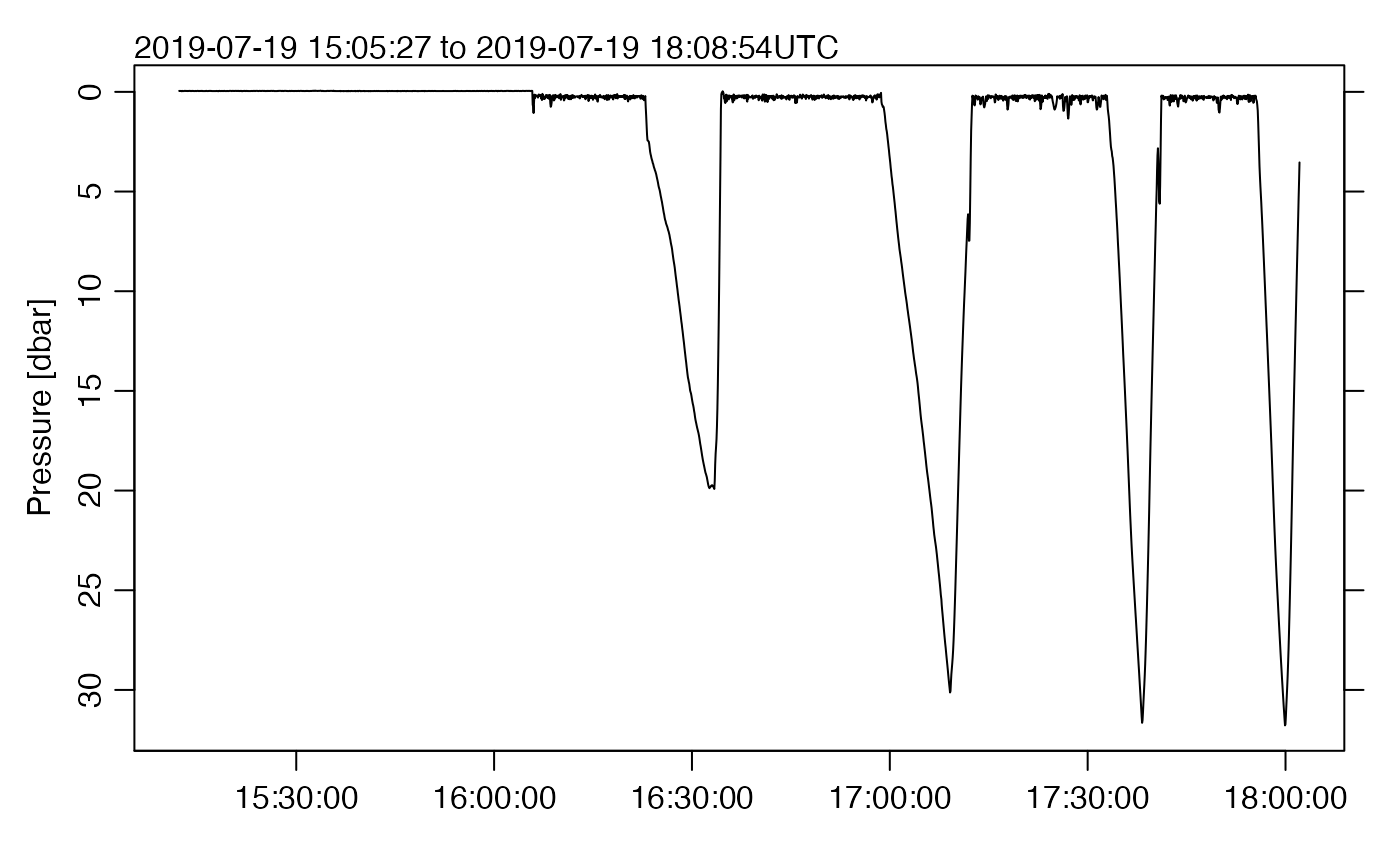Reads raw CSV files produced by a SeaExplorer glider. This function can
output either "Level 0" or "Level 1" type data. Level 0 is simply the raw
data as written in the CSV files with very processing done except
renaming variables to the oce convention (e.g. "GPCTD_CONDUCTIVITY"
is renamed as "conductivity"), converting timestamp strings
into times, and converting longitude and latitude into decimal
degrees.
Usage
read.glider.seaexplorer.raw(
directory,
pattern = "pld1.raw",
yo,
level = 1,
interpolateToCTD = TRUE,
rename = TRUE,
progressBar = interactive(),
missingValue = 9999,
debug = getOption("gliderDebug", default = 0)
)Arguments
- directory
The directory in which the delayed-mode SeaExplorer files are located.
- pattern
a character value used to find files to read. The default,
"pld1", will match files with that string in the name. The best choices for this depends on the setup of files. The search for files is done withlist.files(directory, pattern), and so it can be a good idea to try that first, to learn how to specify the desired files. Also, try calling withdebug=1to get some indication of the files that get read or withdebug=2to get a full listing.- yo
A numeric value (or vector) specifying the yo numbers to read. If this is not provided,
read.glider.seaexplorer.raw()will read all yo numbers for which files are present indir.- level
A numeric value specifying the processing level, 0 or
See Details.
- interpolateToCTD
A logical indicating whether all sensors should be interpolated to the CTD times to obtain a common time base, or whether all sensors should simply be interpolated for all time stamps (which was the default behaviour before 2019-12-08)
- rename
an indication of how (or if) to rename variables. This is needed for most practical work in the oce package, which expects standardized names, such as
"temperature", as opposed to the names stored in glider files. There are three choices forrename. (a) It can be logical, with TRUE (the default) meaning to use names as defined insystem.file("extdata/dictionaries/seaexplorerDict.csv",package="oceglider")or FALSE, meaning not to rename variables. (b) It can be the name of a CSV file that is in the same format as the file above-named file. (c) It can be a two-column data frame in which column 1 holds variable names in the glider file and column 2 holds the corresponding names to be used in the return value.- progressBar
a logical value that controls whether to indicate the progress made in reading and interpreting the data. This can be useful, since the work can be slow. The default is to show progress in interactive sessions, but not in scripts.
- missingValue
numeric value that indicates bad data. Any data items equaling this value are converted to NA. The default is 9999. To avoid changing values to NA, call the function with
missingValue=NULL.- debug
an integer specifying whether debugging information is to be printed during processing. If this is not provided, then the value of
getOption("gliderDebug",0)is used. The printing is done by a call togliderDebug. Settingdebug=0turns off this form of debugging, while higher values may yield more information, depending on the function. If onegliderfunction calls another, it passes the value ofdebugbut decreased by 1, which means that the value ofdebugcontrols not just the breadth of debugging, but also the depth.
Details
Level 1 processing performs a number of steps to give an "analysis ready" dataset, including
If the dataset lacks a dead-reckoning column, surface longitude and latitude readings are interpolated with respect to time, to provide a crude estimate subsurface positions.
Interpolation, depending on the value of
interpolateToCTD. IfinterpolateToCTDisTRUE, then any "extra" sensors are interpolated to the times for which there is CTD data. Otherwise, NAs for all the sensors are interpolated to a common time, corresponding to the raw time stamps output from the various sensors. A caution – this will produce an apparent "upsampling" of each sensor, so that the apparent sample rate is higher. For example, if a Wetlabs FLBBCD sensor sampled, but there is no corresponding GP-CTD sample from the same time, the CTD parameters will be interpolated from the ones before and after. This has the disadvantage of interpolating values that were not measured, but has the advantage of assigning pressures to values measured by sensors not integrated into the CTD (e.g. Wetlabs FLBBCD, Rinko O2). Following the interpolation, any rows with duplicated times are removed.calculation of Practical salinity from conductivity, temperature and pressure using
oce::swSCTp().
In any case, a flag scheme is set up according to the IOOS classification system (see Table 2 of reference 1), as follows.
| Name | Value | IOOS Name | Description |
pass | 1 | Pass | Data has passed quality control (QC) tests |
not_evaluated | 2 | Not Evaluated | Data has not been QC tested |
suspect | 3 | Suspect or of High Interest | Data is considered to be of suspect or high interest |
fail | 4 | Fail | Data is considered to have failed on one or more QC tests |
missing | 9 | Missing Data | Data are missing; using a placeholder |
Historical notes
Until package version 0.1-14, released on 2025-02-10, longitude and latitude were interpolated between surface values for the case where
levelis given as 0. This behaviour was changed for issue 127, at https://github.com/dankelley/oceglider/issues/127).Until package version 0.1-16, released on 2025-02-15, data could be erased for a while after power-on events, as controlled by a parameter named
removeTimeSincePowerOn. Now, a similar action may be accomplished by callingdeleteStartupData()on the return object from the present function.
Renaming of data in seaexplorer files
FIXME: are the original names the same in both "raw" and "sub" datasets?
Data in the gli files are stored in the glider item within
the data slot of the returned object, renamed as follows.
(Note that there is also an empty column in the seaexplorer data files,
caused by a semicolon at the ends of the lines. This is read by R, but
then discarded and not stored in the glider object.)
Data in the gli files are stored in the glider item within
the data slot of the returned object, renamed as follows. (If the
new name is listed as . that means that the old name is retained,
but bear in mind that a new name will likely be assigned at some later
point in the development of this package.)
| OriginalName | Name | Notes |
Timestamp | time | Converted to POSIXt time. |
NavState | navState | - |
SecurityLevel | alarm | - |
Heading | heading | - |
Pitch | pitch | - |
Roll | roll | - |
Depth | pressureNav | - |
Temperature | temperatureInternal | - |
Pa | pressureInternal | - |
Lat | latitude | Converted to decimal degrees. |
Lon | longitude | Converted to decimal degrees. |
DesiredH | headingDesired | - |
BallastCmd | ballastCmd | - |
BallastPos | ballastPos | - |
LinCmd | linCmd | - |
LinPos | linPos | - |
AngCmd | angCmd | - |
AngPos | angPos | - |
Voltage | voltage | - |
Altitude | altitude | - |
Data in the pld1 files are stored in the payload1 item within
the data slot of the returned object, renamed as follows. Where possible,
the corresponding IOOS NetCDF file variable names are also listed [see
Integrated Ocean Observing System (U.S.). “NGDAC NetCDF File Format Version
2,” March 27, 2019.
https://github.com/ioos/ioosngdac/wiki/NGDAC-NetCDF-File-Format-Version-2].
| OriginalName | Name | IOOS name | Notes |
PLD_REALTIMECLOCK | time | time | Converted to POSIXt time. |
NAV_RESOURCE | navState | - | - |
NAV_LONGITUDE | longitude | lon | Converted to decimal degrees. |
NAV_LATITUDE | latitude | lat | Converted to decimal degrees. |
NAV_DEPTH | pressureNav | depth | - |
FLBBCD_CHL_COUNT | chlorophyllCount | - | - |
FLBBCD_CHL_SCALED | chlorophyll | - | - |
FLBBCD_BB_700_COUNT | backscatterCount | - | - |
FLBBCD_BB_700_SCALED | backscatter | - | - |
FLBBCD_CDOM_COUNT | cdomCount | - | - |
FLBBCD_CDOM_SCALED | cdom | - | - |
GPCTD_CONDUCTIVITY | conductivity | - | - |
GPCTD_TEMPERATURE | temperature | temperature | degC |
GPCTD_PRESSURE | pressure | pressure | dbar |
GPCTD_DOF | oxygenFrequency | - | - |
| - | salinity | salinity | Practical Salinity (computed) |
Data in the pld2 files (or others for additional payloads)
are ignored in this version of the package. Please contact the
authors, if you need to handle such files.
History of changes to this function
In version 0.1.16, the
removeTimeSincePowerOnparameter was removed. The new scheme is for the user to calldeleteStartupData()on the return value, to accomplish a similar thing.
See also
Other functions to read glider data:
read.glider.netcdf(),
read.glider.netcdf.ioos(),
read.glider.slocum.csv(),
read.glider.slocum.netcdf()
Examples
library(oceglider)
directory <- system.file("extdata/sea_explorer/delayed_raw",
package =
"oceglider"
)
g <- read.glider.seaexplorer.raw(directory, progressBar = FALSE)
plot(g, which = "p")